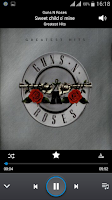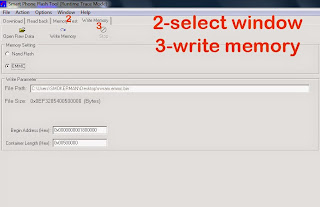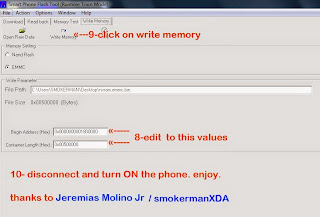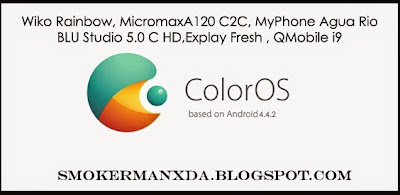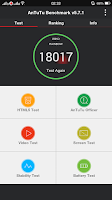When I first covered the ZenFone 2’s unveiling event, I was surprised to see such a compelling package for what seemed like such an affordable price. This, in addition to some reasons I will explain in short, led me to purchase the device, but not for myself (the phone will go to a lucky family member back in my country that I have yet to pick), and more so for XDA.
In this editorial I want to shine a light upon my background as a smartphone user, and why I chose to make this purchase (myself) when I will not be owning the device after the reviewing period.
Many of you have caught glimpses of my background through my articles or social media. I am from Argentina, which is a developing country at the southernmost corner of South America. Growing up in said country was not a cakewalk: in 2001, we had a peak in our financial crisis, a very own “Great Depression” that led the country to a default on foreign debt, massive unemployment growth, and a crippled economy that would soon pave the way to unimaginable inflation rates. This is hardly the ideal context for a kid to develop an affinity for expensive technology, but starting with a cheap Gameboy I began exploring this world of hardware and software. Sadly, it never got cheaper…

Despite being a developing market, Argentina has not been a target for the increasing trend of cheap offerings that certain OEMs are focusing on. In fact, devices like the Moto G cost several times more than they do in other countries, and several times more than they should. On the XDA office chat, I’ve shocked people by sharing images of phones at my country’s stores, with some flagships like the G3 going for close to U$S 1,500. In Argentina, most people buy Samsung devices – the low end kind with a billion words in their name. It is rare to see an expensive flagship there, particularly since many arrive late (or never) and import taxes are quite high and strict. Some phones like iPhones are seen as the ultimate coveted good.
To afford my devices in Argentina, I had to make smart use of discounts and promotions to bring down the price as much as possible. That netted me some rather good flagship phones like the S3 and the Note 3, but most people are not so lucky – in fact, I do not have a single friend in my country with a flagship from 2012 and onward. This is why I put a lot of attention to budget or affordable phones like the Moto G, which I swiftly recommend to people there. When I saw the ZenFone 2, I thought that this would be the perfect phone for people in my country. But it would also be a good chance to try to show what we at the XDA office think reviews should be all about, which is why I am investing on this device to help put our vision out there.

In the office chat, we constantly discuss about other sites’ reviews and their pros and cons, but what we mostly disagree with them on is methodology. In this sense, I want to make some things clear: the focus of the ZenFone 2 review (and the kind of reviews that we will aim for after that) will be on objective results. The review will also have an editorial and subjective section, but other than that, we intend for the meat of the review to be about the performance of the phone in comparison to other alternatives, in key areas for power users. This is particularly exciting because this phone holds in itself quite a few important developments in Android hardware: a 64-bit processor from ever-growing Intel and 4GB of RAM… and we expect that these are going to become very important (or at the very least, widespread) in the following months or years. It also touches on my personal interest for affordable technology, but I guarantee that I will compartmentalize that aspect from objective criticism, and from empiric testing as well.
We still don’t know where this review will take us. The device will arrive to me in a couple of days after which I will go forward with the methodology discussed within our team, which we want to let you in on. I want to emphasize the fact that any virtue that might come out of this methodology is a result of endless hours discussing Android within the XDA Portal Team office and learning from the great people at our forums. I also want to mention that this phone came from my own wallet, as an investment for our XDA vision, a cure to my personal curiosity and inspired by my country and our Android community – which is strongly international, and many people here know the struggle of funding this hobby in countries like mine. I am now anxiously awaiting my Amazon order to arrive. I hope that we can create a review that you will all enjoy. We all do. Last year I wouldn’t have imagined that I would be where I am today, analyzing technology with such an amazing group of people for such an amazing community… In many ways, this is a dream come true – and you, our readers, are the reason it is possible. So thank you, and know that we all value XDA more than we can say.
We also want you to be a part of this review, so we ask you this:
What do you want to know about the ZenFone 2? What do you want to see from our review? Let us know, we want to answer you!
The post Upcoming ZenFone 2 Review Thoughts, Questions For You! appeared first on xda-developers.
from xda-developers http://ift.tt/1IOd6aa
via
IFTTTfrom XDA http://ift.tt/1Froc3U
via
IFTTT